Bereavement and other administrative projects
Trying to notify my manager of a few upcoming days off using Microsoft Project Web Access, I got:
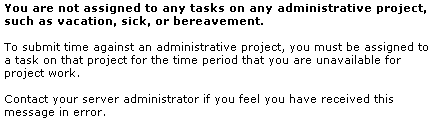
Microsoft sure has interesting ideas about "administrative projects"...
Trying to notify my manager of a few upcoming days off using Microsoft Project Web Access, I got:
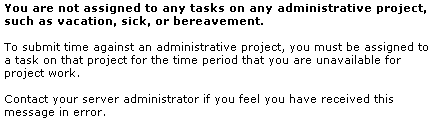
Microsoft sure has interesting ideas about "administrative projects"...
I'm slowly making my way through the posts at languagehat, a linguistics weblog which I discovered a few days ago.
In a comment on one of the articles, someone mentioned that entering 2665 on a mobile phone with predictive text input spells both "book" and "cool". Which got me thinking about what other collisions there might be...
So, after taking Grady Ward's Moby word list, and writing a few lines of C#, here are my favourites:
And for Dutch (using this word list):
A few weeks ago, I came across a word I'd never seen before. That's not really a reason for a post, you might say. True, but since it happened two times on the same day, in two very different books, I present to you: sprezzatura – the art of casually hiding artfulness. I like that notion; ars celare artem, and all that...
A reprint of Paul Ford's "Processing Processing" in "The Best Software Writing I", a collection of essays on software. It's quite a varied collection, and definitely not all of it was to my liking. My favourites: Paul's article and Eric Lippert's "How many Microsoft employees does it take to change a lightbulb?". And of course, Chunky Bacon...
You can find the complete list of essays at Joel Spolsky's site. Most (if not all) of the articles are available online, but I prefer reading books.
"The Meaning of Tingo", a fun little book with interesting words from all over the world. Something to read in small doses, but very entertaining.
In another post, I provided a VB script that outputs the status of the guests running on a VMware Server. With a tiny modification that script can be used within Sysinternals' BGInfo, to display this information on the host's desktop:
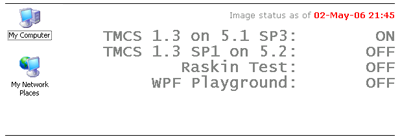
In order to do this, change the line "WScript.Echo s" to "Echo s". In BGInfo, create a VBScript Custom field, by clicking "Custom...", "New...", selecting "VB Script file" and entering a field name and the path to your script.
VmCOM is a COM-based API that allows you to control VMware Server from your own software. As an example, the following script displays the status of each registered guest:
Option Explicit Dim cp, server, vmCollection, vmName, vm, s Const vmErr_VMBusy = &H80040215 Const vmExecutionState_On = 1 Const vmExecutionState_Off = 2 Const vmExecutionState_Suspended = 3 Const vmExecutionState_Stuck = 4 Set cp = CreateObject("VmCOM.VmConnectParams") Set server = CreateObject("VmCOM.VmServerCtl") server.Connect cp Set vmCollection = server.RegisteredVmNames For Each vmName in vmCollection Set vm = CreateObject("VmCOM.VmCtl") On error resume next vm.Connect cp, vmName If Err.Number = vmErr_VMBUSY Then s = Basename(vmName) & ": BUSY" ElseIf Err.Number <> 0 Then s = Basename(vmName) & ": ERROR" Else On Error Goto 0 s = vm.Config("displayName") & ": " & State2Str(vm) End if WScript.Echo s next Function State2Str(ByVal vm) Select Case vm.ExecutionState Case vmExecutionState_On State2Str = " ON" Case vmExecutionState_Off State2Str = " OFF" Case vmExecutionState_Suspended State2Str = "SUSPENDED" Case vmExecutionState_Stuck State2Str = " STUCK" Case else State2Str = " UNKNOWN" End Select End Function Function Basename(ByVal path) Dim pos pos = InstrRev(path, "\") If pos > 0 Then Basename = Mid(path, pos + 1) Else Basename = path End If End Function
Copyright © 2006-2009 Arnout Grootveld — Powered by WordPress — Hosted at pair Networks